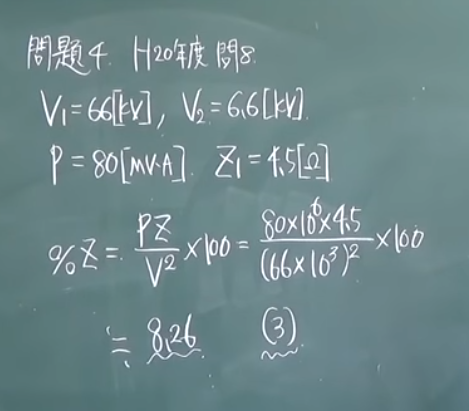Raspberry PiをVGAモニターに接続して画面出力ができない
先日Raspberry Piを購入したので、さっそく動作させてみました。
しかし自宅の空いているモニターにはVGA端子しかないので困ってしまいました。
こいつのHDMI端子をRaspberry Piに挿してVGAケーブルとつねげてやりたいと思います。
さてこれで出力準備OKと思って画面の出力を確認してみると。。つかない。なぜだ!!
しかしこの問題はAmazonの商品のカスタマーレビュー欄に記載されていました。
Raspberry Piでは初期状態ではHDMIでのみ出力する設定になっているらしく、
その他の規格で出力したい場合は画面の解像度だったりを変換する必要があるそうです。
というわけで変えていきましょう!!!
詳しくはこちら:https://qiita.com/HisatakaSuzuki/items/3641ea21b3ef91de3889
⇒で、やってみたのだが、/boot/config.txtがない。
という場合には2つこころみたい方法があります。
①電源接続中にキーボードの1を押してみる。
下の書き込みはラズパイの質問ページに記載されていたものだが、それによると、
「config.txt is (only) installed after you choose to install a linux variant」
config.txtはリナックスでのインストールが終わってから作成されるらしく、今はまだないようだ。
いまの状態でNOOBSをVGA出力で起動する場合にはキーボードのキーを押して、出力モードを選択しないといけないようだ。
Re: Using VGA Moniter with Noobs
Quote
Fri Jun 28, 2013 12:26 am
Okay, my bad, I suddenly realized you didn't make any install yet, and config.txt is (only) installed after you choose to install a linux variant. config.txt doesn't exist on the card until then.
the NOOBS menu itself shouldn't need config.txt, as it uses the most elementary VGA format that any (VGA) monitor should be able to display.
By default, NOOBS 1.2 will try to output over HDMI at your display's preferred resolution. If you do not see any output on your HDMI display or are using the composite output, you can manually select a different output mode by pressing one of the following number keys on your keyboard;
1. HDMI preferred mode - this is the default display mode for NOOBS.
2. HDMI safe mode - select this mode if your display is connected to the Pi's HDMI connector and you cannot see anything on screen after the Pi has booted.
3. Composite PAL mode - select either this mode or composite NTSC mode if you are using the composite RCA video connector on the Pi
4. Composite NTSC mode
So in your case you will need to boot the Pi, wait for a second or so, then press either 3 or 4 until you get a display on your monitor.
You can tell that your keypress has been registered as the green ACT LED will turn on after the key has been pressed before switching off once the display mode has been changed. If you still do no see a display after the LED goes off then try another mode.
参考:https://www.raspberrypi.org/forums/viewtopic.php?t=48389&p=378706
試しにやってみたが、管理人はうまくいかなかった。
②
NOOBSを辞めて 公式ダウンロードページに従って行う。
管理人の場合①ではできなかったので、公式ダウンロードページを読みながら進めたら
テキストファイルをいじる必要もなくVGA出力されました。
詳しくはこちら:
https://www.raspberrypi.org/downloads/
その後の設定はこちら:http://project12513.blog-fps.com/raspberrypi%E9%96%8B%E7%99%BA/raspbian%E3%81%AE%E3%82%A4%E3%83%B3%E3%82%B9%E3%83%88%E3%83%BC%E3%83%AB-noobs%E3%82%92%E4%BD%BF%E3%82%8F%E3%81%AA%E3%81%84-