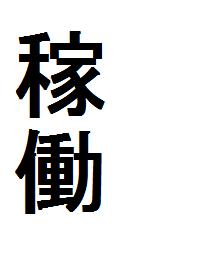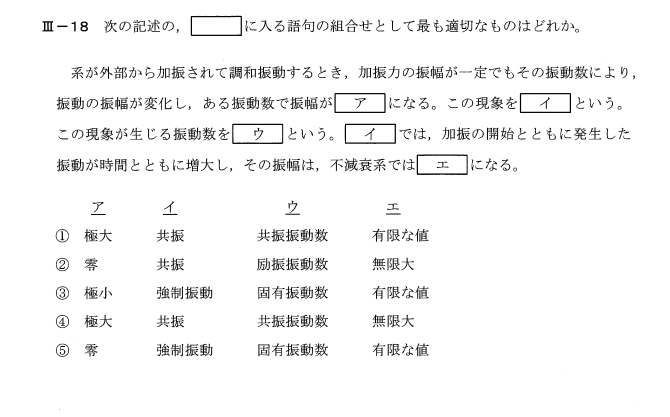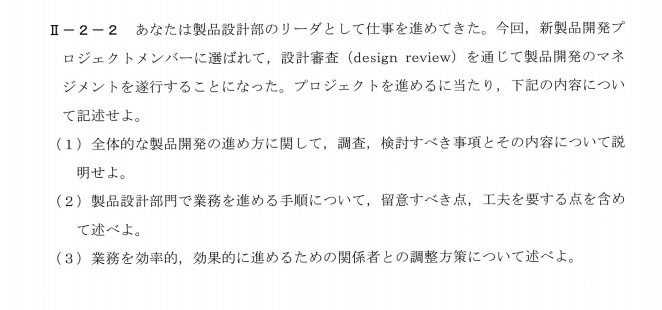AIがあなたのCNCマシンをプログラムします。
このビデオではGPTを使ったチャットについて説明します。
GPTを見て、何ができるかを見てみましょう。
まず最初に、私たちが見ているものについて少し情報を提供します。
チャットGPTは
open AIによって作成されました。
open AIは人工知能の研究開発企業です。
研究開発会社です。
人間よりも優れたシステムを作ることを目的としています。
を開発することを目標としています。
chat GPTは、彼らがテスト用にリリースした最も新しいプログラムです。
をテスト用にリリースしています。
テキストから画像に変換するAIシステム「dolly」も開発しました。
ドリーと呼ばれるシステムも開発しました。
を作成します。
というAIシステムも開発しました。
は、アートやグラフィックの世界で大きな反響を呼びました。
グラフィック制作の世界で大きな反響を呼びました。
このビデオのサムネイルに使われている画像は
この動画のサムネイルに使われている画像は、ドリーイメージで作成されたものです。
テキストからの画像作成は、機械加工の世界ではあまり役に立ちません。
機械加工の世界ではあまり役に立ちませんが、チャットGPTは役に立ちそうです。
チャットGPTは、学習させたAIモデルで、会話形式で
会話形式で対話します。
ステロイドのGoogleのようなものです。
GoogleにMastercamとは何かと質問すると
いくつかのウェブサイトが表示されます。
答えてくれます。
チャットGPTは、直接あなたの質問に答えてくれます。
質問と、いくつかの洞察を提供します。
チャット
GPTが教えてくれるのは、マッチカムが
ツールパスの作成に使用されます。
機械加工の種類
フライス加工、旋盤加工、ワイヤーEDM
マッチカムの説明です。
を作成・編集するための様々なツールや機能を備えています。
ツールパスを作成・編集するための
ツールパス
などなど、フォローアップの質問をすることもできます。
質問することもできますし、その答えが
別の方法で説明してもらうこともできます。
画面上の例では、より少ない言葉で説明してもらい
より少ない単語で説明するよう求めると
答えは非常にうまく凝縮されています。
マッシュカムが使われていることを述べています。
機械加工用のツールパスを作成するために使用され
機械加工用のツールパスを作成し、機械コードを生成します。
CNCマシンの機械コードを生成します。
まるで私が5歳児であるかのように説明してもらうと
そうすると
答えはとてもシンプルになります。
工場で働く人たちが
いろいろなもののためのかっこいい部品を作るのに役立つ
次に、私が博士課程の学生であるかのように説明してくれるよう依頼すると
博士課程の学生であるかのように説明してもらうと、さらに深く
この質問と回答は
は面白いのですが、地球を揺るがすものではありません。
地球を揺るがすような何かがあるのでしょうか?
チャットGPTにできることはあります。
しかし、いくつかの制限があることを指摘しておきます。
GPTはインターネットをブラウズすることはできません。
アドバイスや提案をすることはできません。
また、外部プログラムへのアクセスもできません。
外部プログラムへのアクセスもできませんので、残念ながらチャット
GPT は Mastercam を実行することはできません。
いくつかのプログラミング言語を知っています。
G-Codeも知っています。
このG-Codeに世界を与えてみましょう。
片方はチャットGPT、もう片方はSimco
editがあり、どんなものでもバックプロットできます。
Gコード.............................どんなものができるか見てみましょう。
ここで何ができるか見てみましょう。
意図的に曖昧にしています。
もしあなたがプログラミングをするのなら
コンピュータをプログラミングする場合、正確に
何をするのか、一歩一歩正確に伝えなければなりません。
ピーナツバターサンドイッチを作らせるなら
ピーナツバターサンドイッチを作らせたかったら、パンの袋を開けて
袋からパンを取り出して......ピーナッツバターの瓶を開けて......
ピーナツバターの瓶を開ける
などなど、いちいち指示しなければなりません。
そうすると、いちいち指示しなければなりません。
穴を開けるプログラムを作れと言っただけです。
4つの穴を開けるプログラムを作れというだけで、あとはすべて
そしてこうなりました。
G-Codeのプログラムです。
いくつか足りないものがありますが
しかし、これがこのチャットGPTのいいところです。
このチャットGPTのいいところは、足りないところを伝えると
修正されます。
例えば、ここでは一番上から始めましょう。
例えば、一番上から、g90を設定します。
x0 Y0 z0 奇妙な理由ですが
明らかにカッターの長さの
補正が適用されていません。
そしてCanned Cycleに移行しています。
これを何度かやってみたのですが、前の操作や前の試みでは
前の操作や前の試行では
すぐにCanned Cycleに移行することはありませんでした。
キャンドゥ・サイクルは、長い手の中で行われていたのです。
だから、面白いのは、このように
このように、すぐに定型サイクルができるのは面白いですね。
ここで、ツールコールをミスしたことを伝えると
ツールコールをミスったと伝えて、何が返ってくるか見てみましょう。
また、私は漠然と、何が起こるか見てみるつもりです。
漠然と、何ができるかを見てみることにします。
漠然としていますが、何をするように指示したのか、見てみます。
ツールコールをミスしたことを伝えると
を呼び出すと、今度はそれをプログラムに貼り付けて
t01m06をプログラムに貼り付けています。
コードの説明をしてくれているのがわかります。
コードの説明をしてくれています。
コードの説明と同時に、それが何をしようとしているのか
何をしようとしているのかの説明もあります。
このプログラムにはたくさんのコメントがあります。
私は個人的には
個人的には、プログラムの中のコメントを見たくありません。
チートコードは理解できるんです。
だから、チートコードからコメントを削除するように指示します。
チートコードからコメントを削除する
また、コメントとは何なのか?
と聞くだけで、コメントとは何かということが理解できます。
このプログラムには、まだ足りないものがあります。
しかし、これはGコードプログラムのあるべき姿にいくらか似ています。
Gコード・プログラムはこうあるべき
このコードをSimcoeに投げて、何をするか見てみましょう。
このコードをSimcoeに投げて、それが何をするか見てみましょう。
ここにボタンがあります コピーコード これをSimcoeに貼り付けましょう
をSimcoeに貼り付けてみましょう。
プロットしてみましょう。
this here or it fits in
and
yeah it's making motion but it's not uh
it's not doing what we want it to do and
throughout your session you can keep on
correcting chat GPT so that the
resulting code is what you're after it
can be a bit of a back and forth and as
you can see in the background here I had
to try and uh finesse the results quite
a bit and we eventually did get
somewhere close
so after a bit of fighting with uh with
the program here we finally gotten
somewhat uh close to a useful program so
we've got our two length compensation
being called out we've got the can cycle
being called and then just the positions
of the holes called after it and if we
stick that over into our NC Editor to
back plot it and I make a few tweaks a
few minor tweaks we get some code that
will actually run
so it's obvious that this program is not
trained in G-Code
um I think they've probably focused more
on other programming languages that are
more often used but there is some other
neat things you can do in here with
G-Code and that's when you get into
using some variables or even macros so
given this same program here let's tell
it to
use variables for the X and Y locations
of of these holes so again it's kind of
missed the mark but it's still somewhat
accomplishing what I've asked it knows
the variables it can use and it knows
how to assign them did it do it
correctly uh not so well but again let's
take it one step farther and get this
into an actual macro now to get into
doing some sort of calculation so I've
asked it to create a program to create
drilled holes that are evenly spaced and
that that spacing of the drilled holes
is controlled by a variable again it's
missed the mark a little bit you can see
here's the program it's created and I
plug this into Simcoe and try and run it
and it doesn't do a whole lot it gets
one whole drill but we didn't get the
holes that we were after and the loop
seems to have broken down Midway through
so as far as G-Code goes today uh not so
good but obviously you can see a glimpse
into what this could actually do if it
was actually trained in G-Code
so another popular software that
machinists use is Excel and let's let's
try something quick in there and see if
we can get a better result with
something more common like an Excel VBA
program so let's ask it to maybe look at
values in a column and see if they can
find matching values within that column
so here's the code it's made us it made
us this program let's copy this up and
we'll open this up inside of a Visual
Basic plug it in
and here's the program it gave us I made
an alteration here just so it looks at
row C instead of row a and you can see
I've got some values here and I've got
two number 45s so if I run this program
there it go it highlights the the
duplicate number 45. so there you go I
was able to create this this program
here in VBA with knowing nothing other
than telling it what I was trying to do
in plain English
so I guess it's safe to say that as of
today uh G-Code programmers your jobs
are still safe but no this stuff is
moving extremely quickly and before you
know it you'll be able to make programs
just by simply typing in text commands
on what it is that you want I should
also point out open AI has just released
its newest piece of software it's called
Point e and point e takes the dolly
concept of pictures and expands it into
3D objects so now you're going to be
able to type in words and create 3D
objects from that so I'm looking forward
to playing with this a little bit once I
can wrap my head around how to implement
it but I think uh the first little bit
of this would be fun to do with 3D
printing you know throw in some words it
creates a model for you and then you go
over and 3D print it out but then again
where this ends up in two five ten years
from now uh sky's the limits
に合うかどうか。
そして
動いているのですが、どうもこうも
ということになります。
セッション中も、チャットGPTを修正し続けることができます。
チャットGPTを修正し続けることができます。
を修正することができます。
ちょっと行ったり来たりしています。
この背景を見ればわかるように、私は
この背景のように、私は結果をかなり微調整してみました。
最終的には
近いものを得ることができました。
というわけで、プログラムとの格闘の末に
このプログラムは、最終的に
このプログラムでは
2つの長さ補正が呼び出され
を呼び出すことができました。
そして、その後に穴の位置が呼び出されます。
穴の位置はその後に呼び出されます。
それをNCエディタに貼り付けて
バックプロットし、いくつかの微調整をします。
ちょっとした微調整で
実際に実行することができます。
このプログラムがGコードの訓練を受けていないことは明らかです。
Gコードで訓練されていないことは明らかです。
おそらく、もっと他のプログラミング言語に
他のプログラミング言語に重点を置いているのだと思います。
しかし、このプログラムでは、もっとよく使われる他のプログラミング言語に
この中でGコードを使ってできることはいくつかあります。
G-Codeでできることは他にもあります。
変数やマクロを使うことです。
この同じプログラムに対して
にします。
XとYの位置を変数で指定します。
この穴のXとYの位置に変数を使うようにします。
またもや的外れですが、それでもなんとなく
でも、私が要求したことはある程度達成されています。
使える変数が分かっていて
どのように代入すればいいのか。
正しく......いや、あまりうまくはないのですが、もう一歩進んで
もう一歩踏み込んで、これを実際のマクロにしてみましょう。
実際のマクロの中に入れてみましょう。
ある種の計算をするために、私は
プログラムを作成するように指示しました。
ドリルで開けた穴の間隔が均等であることと
そのドリル穴の間隔は
また、変数で制御しています。
ちょっと失敗しましたね。
これが作成されたプログラムです。
これをSimcoeにつないで実行してみると
このプログラムをSimcoeに接続して実行してみると、大したことはできません。
1つのドリル全体が得られますが、狙ったような穴は開けられませんでした。
ループは崩壊したようです。
ループは途中で壊れてしまったようです
Gコードに関しては、今日は......あまり良くないですね。
でも、これが実現すれば、どんなことができるか
しかし、もしこれがG-Codeの訓練を受けたら、どんなことができるかを
Gコードで訓練された場合
機械工が使うもう一つの人気ソフトは
機械工が使う人気のソフトはエクセルです。
このソフトで何か簡単なことをやってみて
より良い結果を得ることができるかどうか
もっと一般的なもの、たとえばExcel VBA
プログラムを使って、列の値を見て
ある列の値を見て、その列の中で
その列の中で一致する値を見つける
これがそのコードです。
このプログラムをコピーして
これをVisual Basicの中で開いてみましょう。
Basicのプラグインで開いてみましょう。
そして、これがそのプログラムです。
ここでちょっと手を加えて、a行ではなくC行を見るようにしました。
A行の代わりにC行を見るようにしました。
ここにいくつかの値があります。
45番が2つありますね。このプログラムを実行すると
このプログラムを実行すると、重複している45番がハイライトされます。
45番が重複していることがわかります。
このプログラムを作ることができました。
このプログラムをVBAで作ることができました。
私が何をしようとしているのかを伝えるだけで
平易な英語で
ということで、今日からは
Gコードプログラマはまだ安全です。
しかし、このようなことは非常に速いスピードで進んでいます。
非常に速いスピードで進んでいて、いつの間にか
プログラムを作ることができるようになるでしょう。
テキストコマンドを入力するだけで
あなたが欲しいものは何ですか?
また、オープンAIは最新のソフトウェアをリリースしました。
最新のソフトをリリースしました。
ポイントeというソフトウェアで、ドリーの概念を
ドリーの概念を取り入れて、3Dオブジェクトに拡張しています。
3Dオブジェクトに拡張しています。
言葉を入力して3Dオブジェクトを作ることができるようになります。
このソフトで遊ぶのが楽しみです。
どうすればいいのか、もう少し考えてから
どのように実装すればいいのか理解できるようになったら
でも、最初のちょっとだけなら
3Dプリンターでやると楽しいと思います。
3Dプリンティングをするのも楽しいと思います。
モデルを作ってくれて、それを
それを3Dプリントする。
2年後、5年後、10年後にどうなっているか。
年後、10年後......空は無限大です。